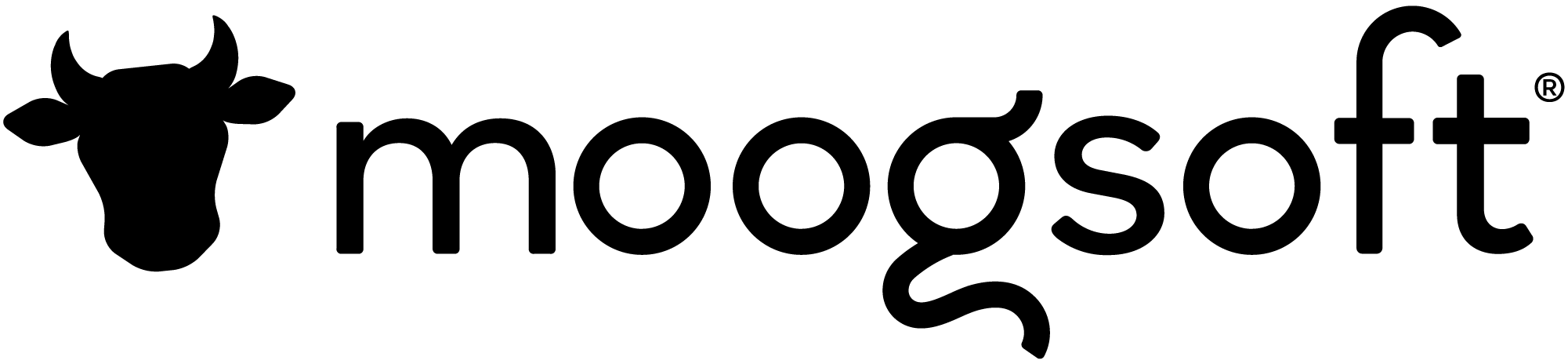We hope June was as good to you as it was to us. Our latest updates, available now, will keep you relaxing poolside this summer knowing that your monitoring, event correlation, and incident workflows are all connected and automated through the cloud. If you’re not relaxing with a little cloud coverage keeping you cool, then come check out Moogsoft to see how you can keep your services available and your customers happy, so you can get to relax with a little more time in your day.
New Features & Enhancements
- Speed up Incident Response and Collaboration by integrating Moogsoft with PagerDuty to notify and engage the right people at the right time
- Automatically Add Context for your Troubleshooting by prioritizing and automating your event workflows while connecting to one or more data catalogs containing rich contextual information
- Increase your Availability and Uptime by detecting anomalies in your AWS infrastructure, ingesting alarms, and correlating them together, allowing you to get ahead of any incident before it impacts your customers and business
Speed up Incident Response and Collaboration
Integrate Moogsoft Incidents with PagerDuty
The good old trusty reliable pager, or beeper as some might call it due to that obnoxious beeping sound that constantly wakes you up in the middle of the night to let you know about the chaos happening with your infrastructure and services. Yes, we too here at Moogsoft have lived through the pain of on-call and pagers.
Developed in thE ’50s and ’60s, pagers didn’t become mainstream until the’80s and early ’90s, and of course with smartphones nowadays who on earth uses a pager anymore… at least in tech anyway… right? Well, no one really, but the term and concept of quick two-way communication for rapid notification lives on.
When there is a potential issue occurring with your infrastructure and services, Moogsoft will detect the anomalies and correlate the events together, providing you the context you need to fix the issue quickly. But first, you need to be notified about the potential issue. That’s why we’ve built a bi-directional integration with PagerDuty. Using the concept behind the two-way communication of a pager, Moogsoft will send the detected incident to PagerDuty to route to and engage the right people at the right time. Once the individual quickly responds, the Moogsoft incident gets updated to ‘In Progress’ and the respondent becomes the Moogsoft assignee. Then, as you resolve the incident, whether in PagerDuty or Moogsoft, the status in each will stay in sync so you can get back to sleep or be productive.
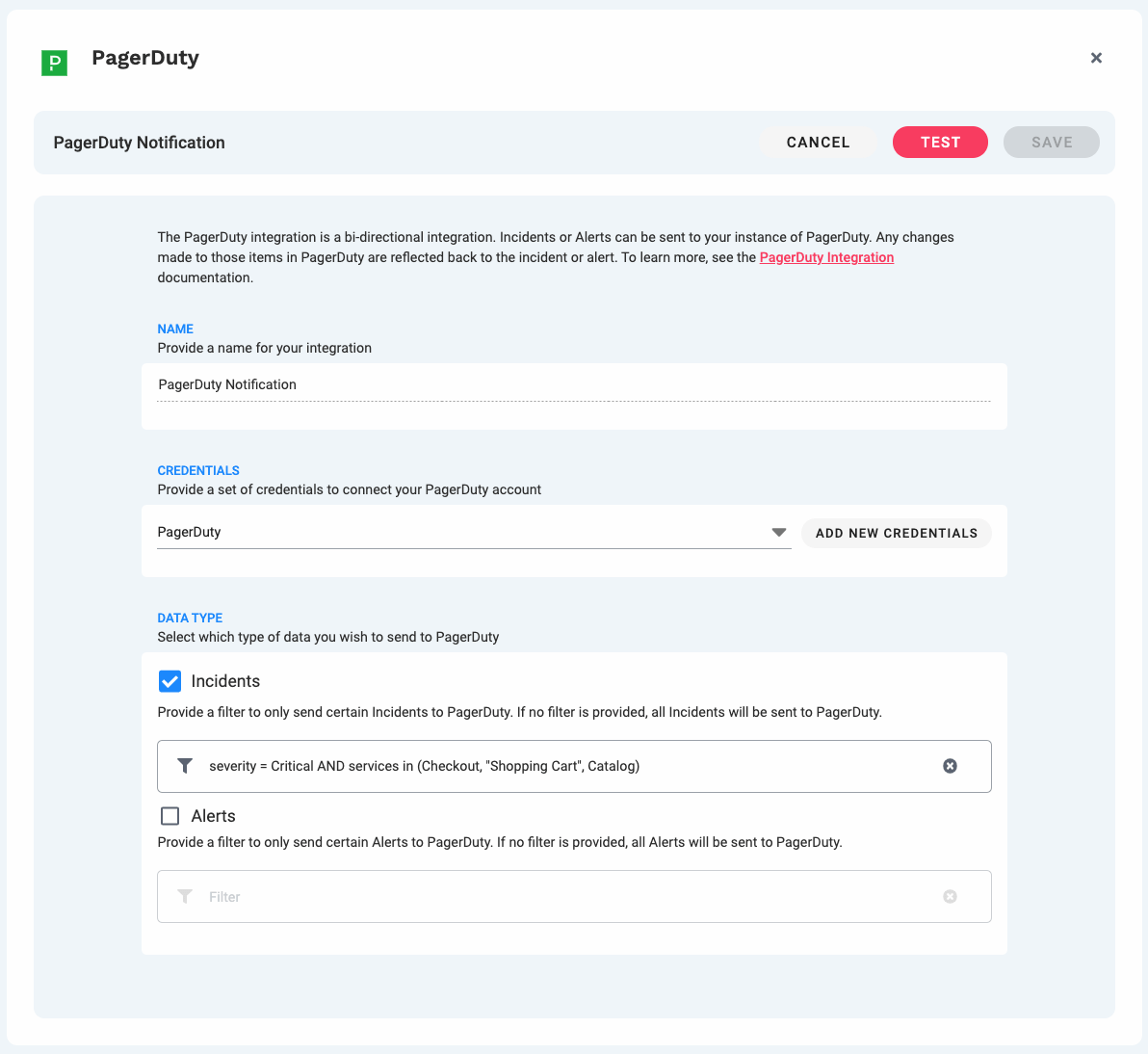
Automatically Add Context for your Troubleshooting
Prioritized Event Workflows
Sometimes things need a little order and structure. When Moogsoft ingests your metric and event data, the first benefit you receive is achieved right away: a normalized structure. But there isn’t always a large amount of information as part of the originating payload. So the Moogsoft Event Workflows take a seamless approach to transforming and enriching your data so you have all the context you need to speed up your troubleshooting.
With the latest updates, you can re-order and prioritize workflows to maximize the valuable information you add to the event data. By adding the order you want and need, you’ll add data from Data Catalogs, then add conditions and parse values to add even more context and valuable information. A little order and structure go a long way to maximizing the context that’s automatically added for your troubleshooting.
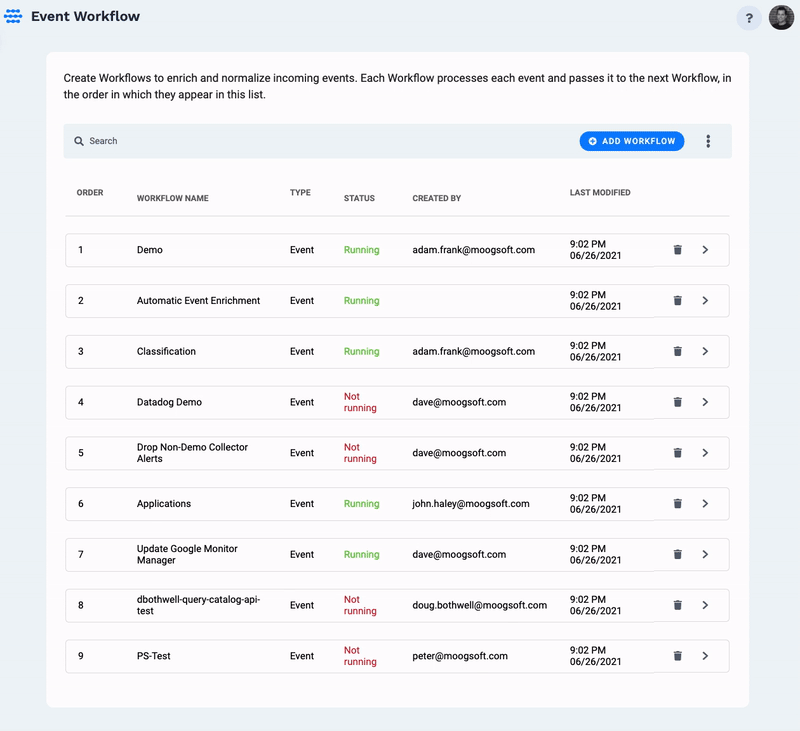
Data Catalogs
There’s a whole world – a whole big ol’ digital world – full of information out there that you use to help you understand what’s going on and why. Not to mention the information you use to streamline and automate your development and operational processes. In the end, it’s all about automation and context so you can fix issues faster and even prevent potential issues from actually affecting your users and business. That’s why we have invented Data Catalogs!
Data Catalogs allow you to connect any data source that provides you valuable information to aid in your processes, workflows, and troubleshooting. When using the Event Workflows drag and drop UI, or APIs, you can connect to any Data Catalog. The information within the Data Catalog will be added automatically to your events, alerts, and incidents, just the way you like it, so you increase the context when the time comes to fix things quickly.
The possibilities are endless with Data Catalogs. The APIs available make it incredibly simple to programmatically automate components of your deployment and release processes. As an example, as part of your deployments and releases, you can use the available APIs to add data to an existing catalog or create a new one, that will identify alerts and incidents as in maintenance or have recently been changed. This will allow you to suppress alerts that are in maintenance so you’re not waking or disturbing anyone, and also obtain the context to roll back any changes you’ve recently made that might not be going as well as you’d planned.
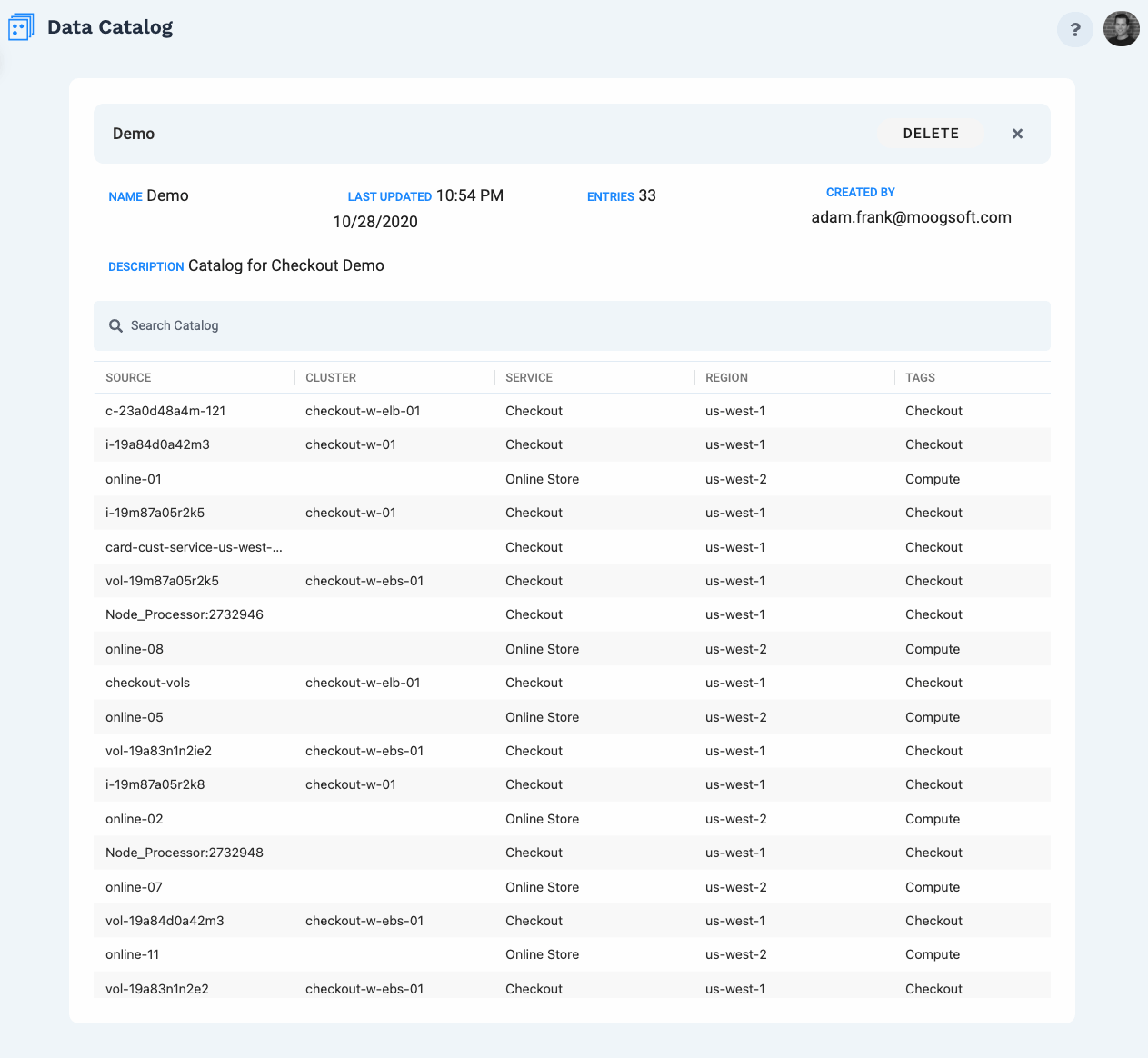
Increase Your Availability and Reliability
Integrate AWS CloudWatch Metrics and Alarms with Moogsoft
Since 2008 Amazon Web Services (AWS) has been blazing a trail in infrastructure-as-a-service (IaaS) and on to multiple cloud services. They are becoming everything from an AI and ML platform to a call center engine to an edge compute enabler and more. So it’s no wonder there are thousands of businesses building their products and services using AWS.
This of course means there’s an incredible amount of observability data streaming through the cloud giants infrastructure. Luckily, AWS offers CloudWatch to help get you started with your data collection. Even luckier, Moogsoft now offers the simplest integration with CloudWatch to aggregate all your infrastructure metrics, custom metrics, and any alarms you’ve already set, to help you make sense of, and act on, the data.
With a few simple clicks, you’ll be up and running. You can choose a single region, multiple regions, or all regions. You can then select a single service, multiple services, or all services. Moogsoft will then ingest the metric data to perform anomaly detection so you don’t have to spend the time setting multiple thresholds across all your infrastructure and services. When an alarm that you’ve set in CloudWatch occurs, Moogsoft will automatically correlate it with anomalies that have been detected. This will allow you to detect potential issues before they become user and business-impacting problems.
When you integrate AWS CloudWatch with Moogsoft you’ll have data that makes sense, and that you can act on, to build more and better reliability, along with obtaining increased availability. Now that’s a solution that’s better for your users and better for you!
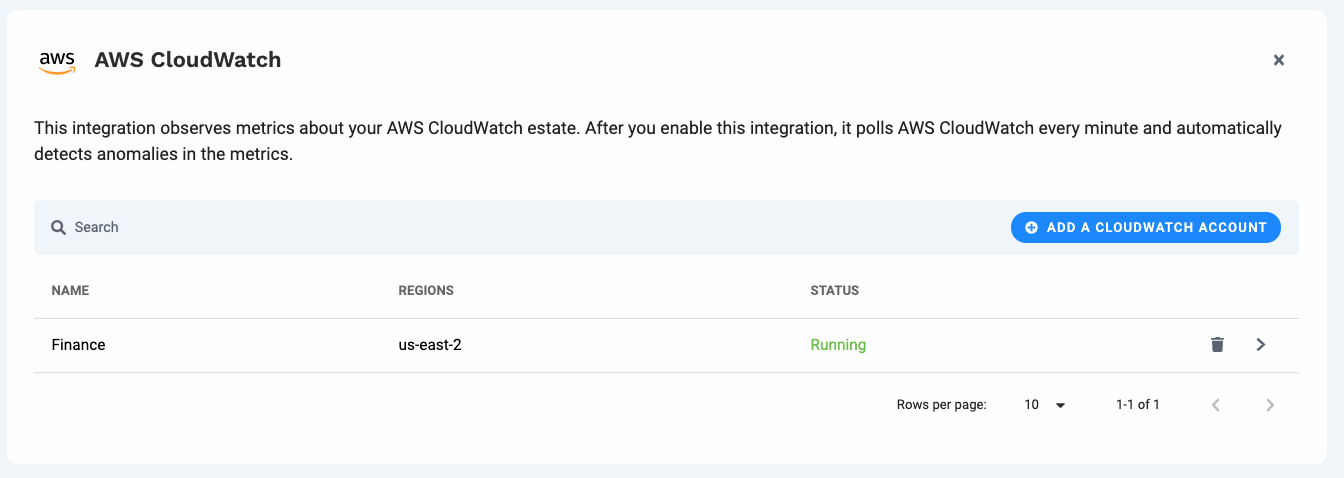
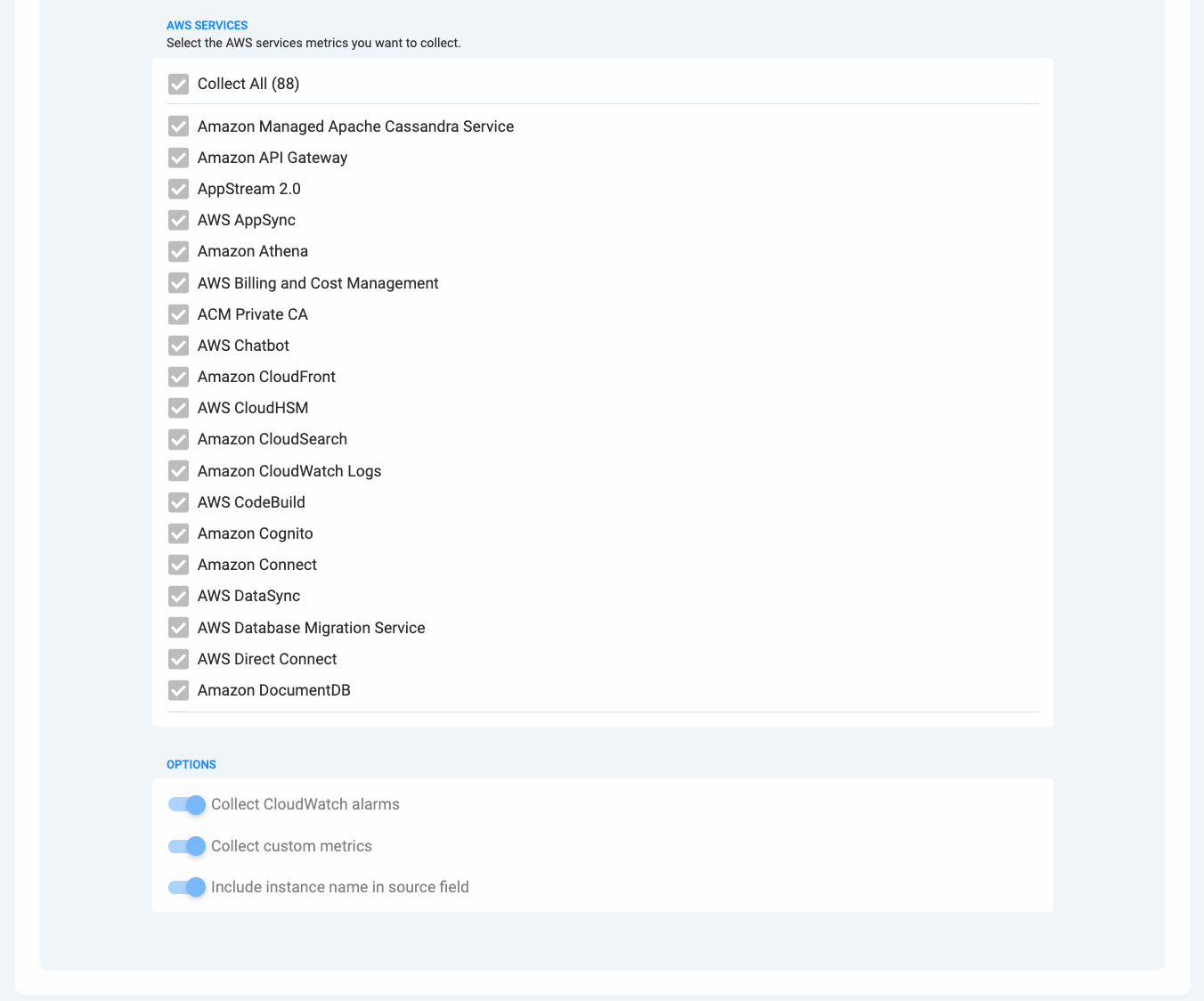
Moogsoft in the News
What a month! Check out the recap for June here:
3 reasons QA and monitoring must merge to support new customer expectations
How AIOps Defuses the Impact of Change
Upcoming Event
We look forward to seeing you at these upcoming webinars and virtual, dare I also say in person… events.
Coffee Break with Helen Beal — July and August 2021
Monitorama 2021 — September 2021
The Road Ahead
The beautiful road ahead continues to bring excitement, potential, and a whole lot of great feedback from the community. The very feedback that drives our meticulous designs, our passion for our customers, and our vision to bring continuous service assurance to the software-defined world! Month over month our customers continue to partner with us to shape the future of Observability with AIOps as we deliver the features and functionality needed!
- A whole lot of integrations!
- Advanced SSO configuration
- An all-new metrics UI
- Webhook enhancements