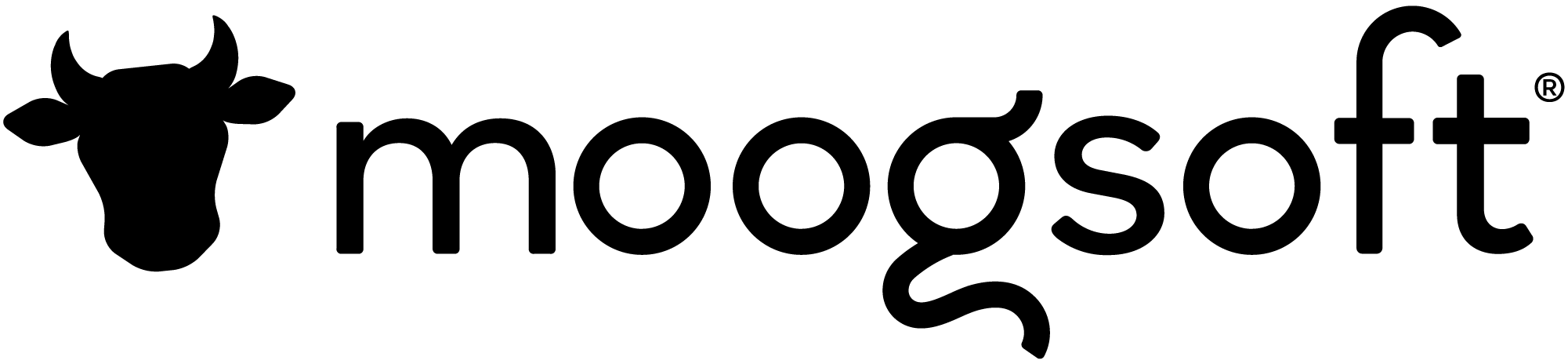Welcome to a special Monthly Moo – Product Edition. We have so much to share that we needed to create a special edition of the Monthly Moo to cover all the latest features that are now available. And to see these in action, sign up for our webinar that’s coming on Tuesday. More details below.
With many new features recently rolled out we need to group them in logical order to cover each of the following categories:
- Correlation
- Workflow Automation
- Collector
- Collaboration
- Administration
Correlation
Incident Origin – At a glance, Moogsoft now displays which correlation was used to create the incident. Easily click on the link within the incident and navigate to the correlation definition used to correlate all the alerts into one actionable and insightful incident.


Correlation Containers – Moogsoft allows Correlation definitions to be processed in a pre-defined order. This unique capability provides additional logic and granularity for single matching as well as alerts belonging to one or more incidents. Users have the ability to group Correlation definitions into Correlation containers for prioritization and ordering.
Correlation Preview – Allowing you to Preview the results of a Correlation before enabling is now available. As you define the Correlation definition, you can now preview the alerts to be
included for processing to ensure your desired outcomes are met. Don’t like what you see? No harm, just change your filters and hit the Scope Preview button.

Workflow Automation
Workflow Preview – The Workflow Engine provides a no code/low code interface, by using an intuitive drag and drop technique to build and deploy both simple and complex workflows. Understanding what triggers each workflow is extremely important for deploying new workflows right, the first time.

Collector
Advanced Configuration – The Moogsoft Collector is a branch of the Vector open source code owned by Datadog. Moogsoft develops Plugins for various data sources, such as HTTP, MongoDB, SystemOS, Docker and many others. This new feature provides the best of both worlds, allowing users to configure Moogsoft Plugins as well as Vector sources.


Windows Supported – The Moogsoft Collector now supports the Windows Operating System. The installation is very easy and requires users to run a simple MSI executable and follow the guided instructions.

Collaboration

MS Teams – Bi-directional integration between Moogsoft and Microsoft Teams is now available. Simply configure the Outbound webhook in Moogsoft and install the package for MS Teams, and watch your teams collaborate around solving issues faster than ever before.


Zoom – Automatically start a Zoom meeting based on certain criteria of an incident. Instantly start or schedule for a future time and day.

Confluence – Automatically create a document in Confluence for Post Mortems and Retrospectives.

xMatters – Bi-directional integration for oncall alert notification and escalation with xMatters. Users can choose to update the incidents either in Moogsoft or xMatters mobile device or UI.

Webex Teams – Easily configure Moogsoft to post in different Webex Team Rooms. Each Webex Team Space can have an Incoming Webhook that can be configured from the Webex App Hub.
Administration
Custom Roles – The standard roles of Owner, Administrator and Operator have now been extended to include any number of custom roles. Simply create a new role and define the required permissions. These can be used with your SSO deployment.

Moogsoft in the News
Check out the recap:
Continuous Availability vs. Continuous Change – Read how to limit customer impact during cloud adoption – whether cloud migration for the first time, hybrid cloud adoption, or extending cloud-native with newer microservice architecture.
More Tools + More People = Increased Complexity – Consider what happens if digital apps or services go down. Companies lose revenue, decrease productivity, compromise customer loyalty and the list of repercussions goes on, depending on the business. Read how to ensure continuous availability.
Upcoming Events
May Monthly Moo: Product Edition: To see these updates in action, sign up for the webinar here!
Subscribe to newsletter to make sure you receive the latest updates