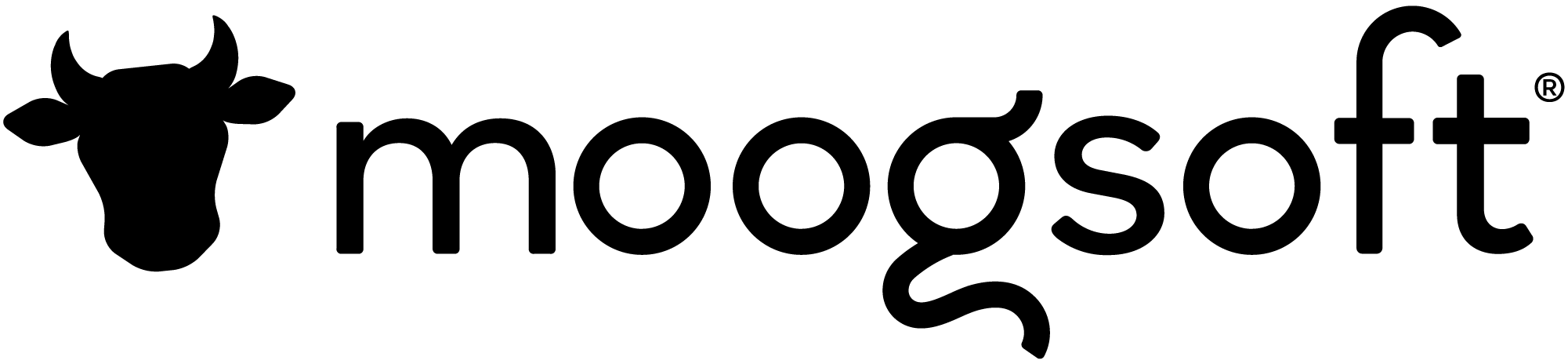Introduction
We are well into 2022 and are busy bringing new exciting features to market. Our customers continue to provide input into our product roadmap and many new features are based on this collaborative effort. A big thank you to our valued customers.
Throughout the year we will continue to drive innovation and allow our customers, of all sizes, to implement the most advanced AIOps solution in the shortest time possible. Our new self-service capabilities puts you in control to deploy Moogsoft so you can realize value in days and weeks, not months or years.
Here is a sneak preview of what’s new, with a special product edition coming out very soon. Get ready, it should not be missed.
Product Updates!
Review Correlation from Incident Details
Now you can easily see which Correlation definition created an Incident when reviewing the Incident details. In the right hand side of the details for any incident, the name of the Correlation is provided, along with a quick link that takes you directly to that Correlation definition, so you can quickly review the correlation settings and make any adjustments if needed!
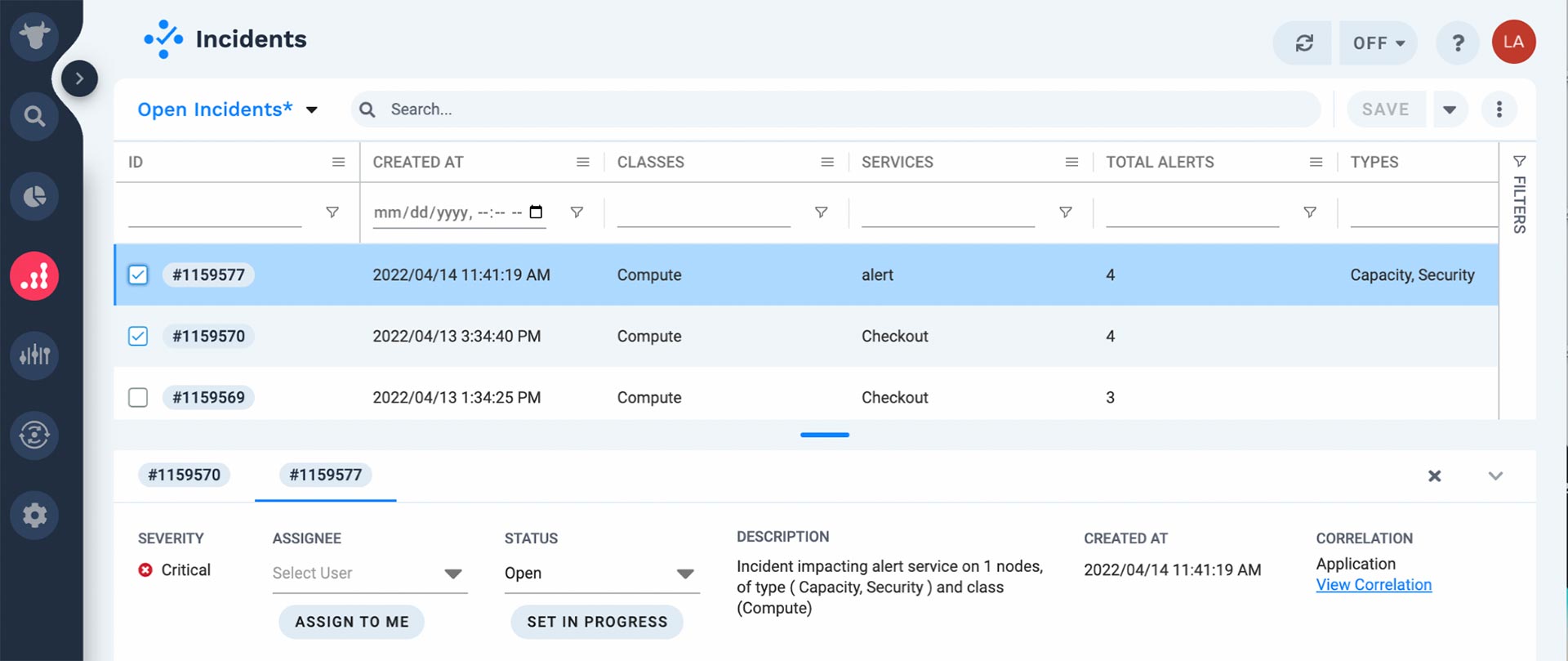
Scope Preview in Correlation Engine
Scope Preview in Correlation Engine allows you to see a sample of which alerts will be considered as possible candidates for any correlation being constructed. You can select your alert filter criteria, preview a list of the last 100 alerts matching that criteria, and make adjustments as needed before applying the filter to your correlation definition. This will help you see the results of different filter combinations and narrow down your list of Alerts!
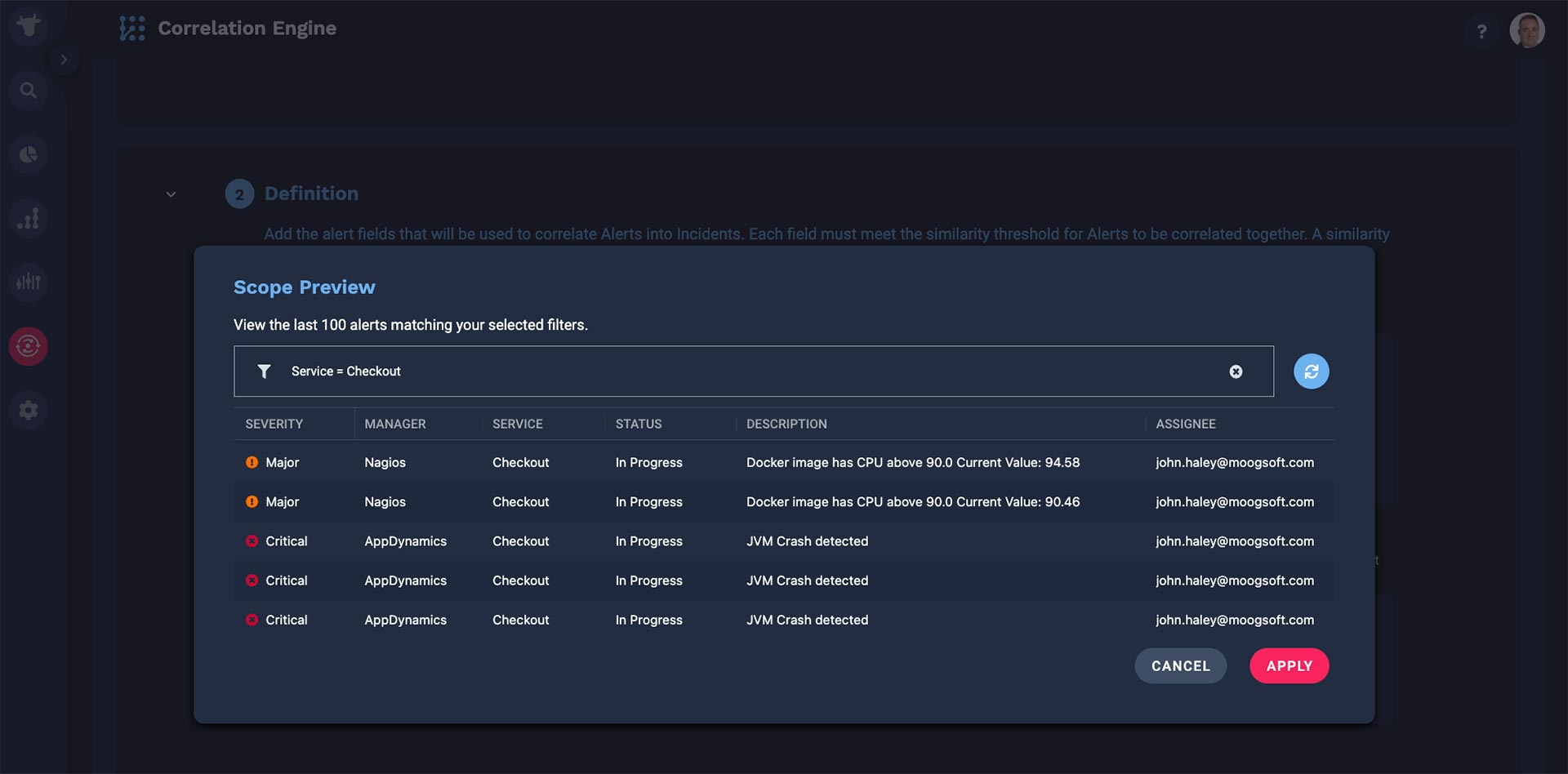
Trigger Preview in Workflow Engine
Similar to Scope Preview in Correlation Engine, Trigger Preview in Workflow Engine allows you to see a preview of what event criteria you would like to use to trigger a workflow. You can select your event filter criteria, preview a list of the last 100 alerts matching your filter, make any adjustments as needed, and apply the results to Workflow as your trigger.
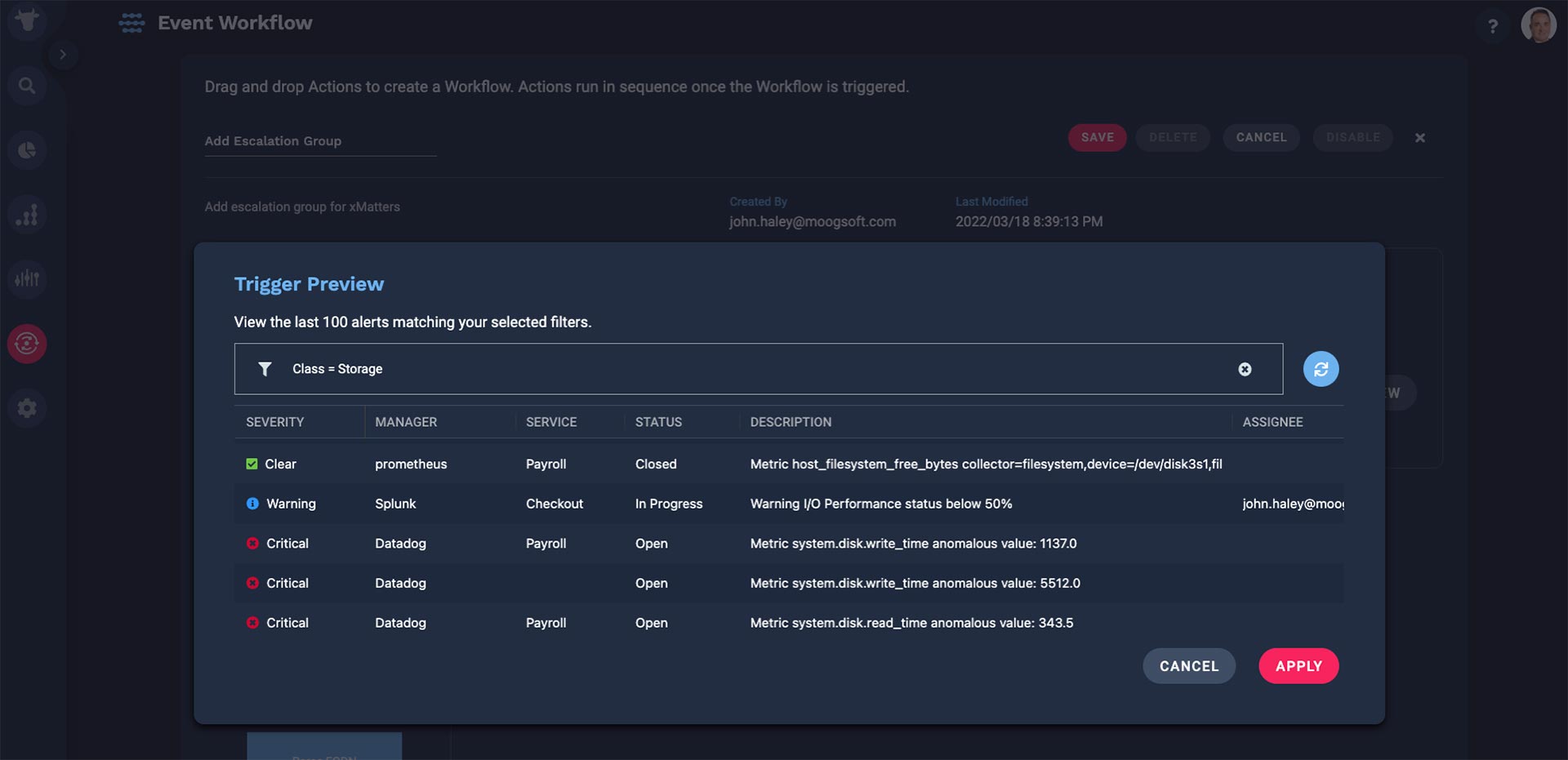
List Similarity Correlation
Moogsoft Cloud’s Correlation Engine has been enhanced with new List Similarity matching. The two list fields supported by Moogsoft Cloud (services and tags) are now evaluated as follows: when alerts are generated, if an item in one alert list field meets the similarity threshold of at least one item in the corresponding field of another alert, those alerts will be considered part of the same incident, and grouped together. The alert lists would then be combined in the incident, and any new incoming alerts will be evaluated against the combined list. This will happen automatically, as long as services and tags fields are populated. You can read more about it here!
Moogsoft in the News
Check out the recap:
Continuous Availability: How It’s Changed, and Why It’s Critical – Learn the origin of continuous availability and why it’s critical for preventing outages.
Episode 4: Mooving to… Successful Engineering in the Remote World – Hear how Martha and her family of 6, leapt at the opportunity for a nomad life and hit the road in an RV while continuing to work full time.
Upcoming Events
We look forward to seeing you at this upcoming webinar series:
AIOps 101: Understanding the Basics Series
Episodes
- What is AIOps
- Quality data for better correlation
- Correlation 101
- Behind the AI/ML 101
Subscribe to the newsletter to make sure you get the invite
The Road Ahead
Coming soon in May is a special Monthly Moo – Product Edition, that will highlight the great new features we have delivered so far in 2022. This will be jam packed full of new features for Moogsoft Cloud and will show how fast Moogsoft is moving and continuing to innovate.
As mentioned above in upcoming events, a special webinar is scheduled to demonstrate many of these new features, live!