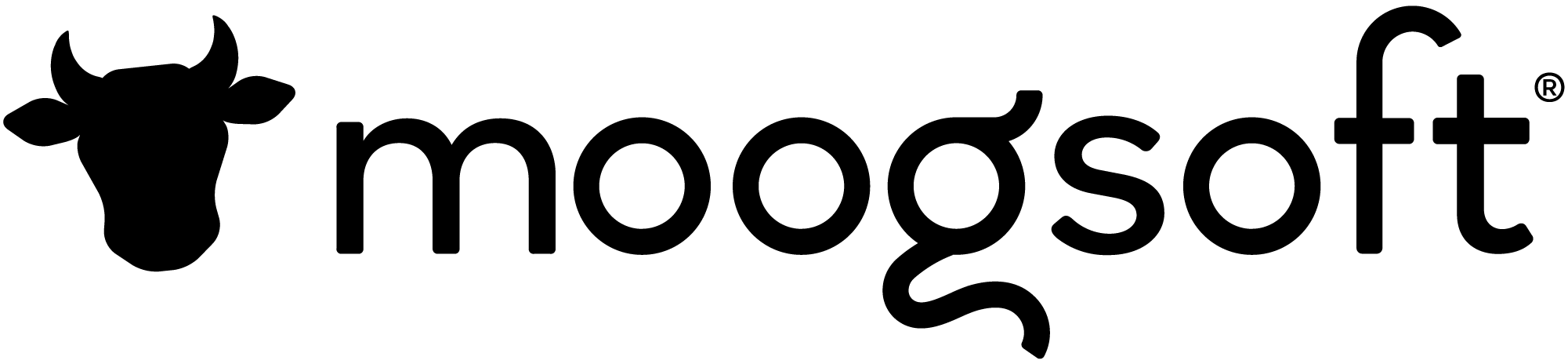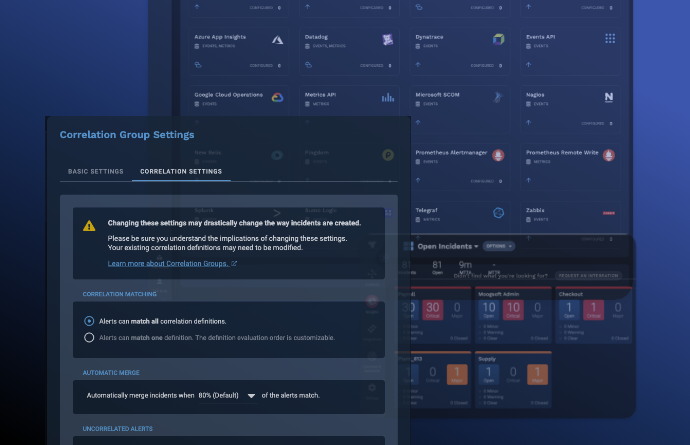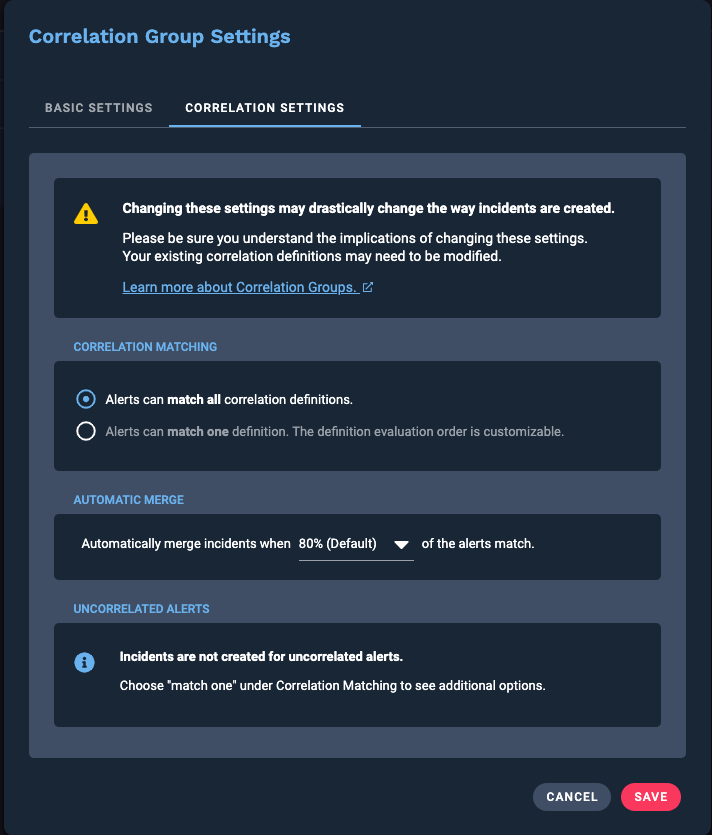Moogsoft continues to prioritize Correlation and Collaboration – Check out these product enhancements!
New! Correlation Groups
Previously, Moogsoft offered one set of definitions that determined correlation behavior. With Correlation Groups, you can now:
- Define different correlation behaviors
- Group sets of correlation definitions
- Allow specific teams to choose correlation behaviors based on their use cases
- Enable multiple merge behaviors between incidents
This functionality gives your teams better control over incidents that are specific to their domain(s). Review the documentation to learn more.
New! Incident Watchers
During major incidents, you need to keep stakeholders and related teams (or individuals) up to date in real-time.
With Incident Watchers you can add Moogsoft Cloud users and groups to a list of watchers who are associated with a particular incident. Watchers receive an email whenever an announcement is added for the incident.
See how to add or remove watchers, and send announcements.
New! Shareable Views
Most operators have incident to-do lists specific to their area of responsibility. Instead of creating a list for yourself to identify everything you need, you can now use Shareable Views to easily create the scope, share it with your team and toggle it.
Your views are customizable:
- Specify which columns are displayed, in which order
- Save the view and share it.
Now everyone on your team will be looking at the exact same list, rendered in the exact same way so there’s no need to reapply filters or rearrange columns.
Plus, if you manage multiple teams, you can set up a view for each team. You can also switch to a dashboard view of the list to easily see overall team performance while still being able to drill down to a specific situation.
Check out this quick explainer video (1:35).
New! Dashboards
Incident lists are useful for operations staff, but managers may need a holistic view to see how their teams and services are doing.
New dashboards functionality lets you quickly:
- Tile by services, type, classes or other variables
- Easily filter or drill down
- Directly access the Situation Room
- Save dashboards for one-click access to team stats
- Share dashboards with specific groups or everyone
- Set a dashboard as your default view
Here’s a short demo video (1:56)
Interested in getting a deeper look at any of these features? request a live demo or tune in for the Moogsoft in Action Demo webinar series.