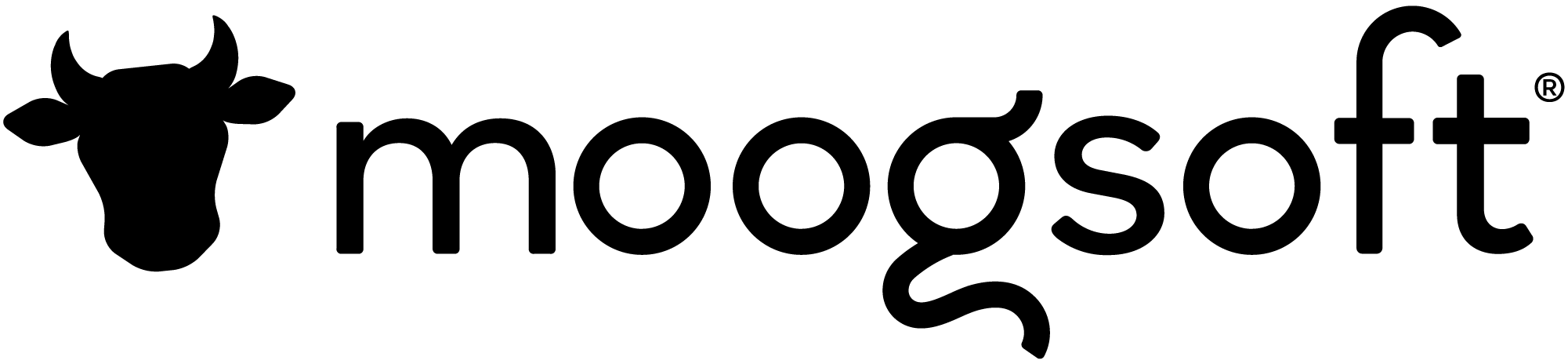Goodbye May, Hello June! It’s summertime in the northern hemisphere and the sun is shining bright, along with updates we’ve got for you this month. The team at Moogsoft is working on a few big items that will be sure to put a smile on your face. But, lest we forget about some of the smaller items that help you day in and day out.
New Features & Enhancements
- Programmatically automate your event and incident workflow and processes — API Docs are here to help you enable and achieve greater accuracy and flexibility
- Speed up your workflow — reduce tedious and manual tasks with bulk updates and an improved incident view
- Add context during your incident response — quickly search and identify similar past incidents, metrics, and alerts with our updated search
Programmatically Automate Event and Incident Workflows
API Docs for Everything
Since the early days of computer science, the concept of invoking an application through its application programming interface has existed. But it was really web-based APIs that marked the beginning of software-as-a-service and the newfound way of delivering software. Regardless of the time frame you look at, an API enables a provider to expose its services so that external systems can invoke or call said services.
Moogsoft is a modern platform with an API-first approach. Anything you can do in the UI is available via API. And we have several customers leveraging our APIs for even more automation, accuracy, and efficiency when it comes to their event and incident workflows. By connecting directly into your deployment and delivery processes to verify changes, and suppress events in maintenance, you gain even more insight into your applications and environment. That’s why we’ve spent a good deal of time providing API docs, with explanations, examples, and previews when you try it yourself. APIs are incredibly powerful. When coupled with automation you’ll never miss a beat and have lots of time back in your day to focus on high-value tasks and innovation.
Stop wasting time doing things manually. When you need to create, update or delete event and incident workflows, policies, or any configuration, adopt an API first approach and check out our new API docs with expanded content, support for new languages, and an interactive “try-it-yourself” interface.

Quickly Add Context During Incident Response
Search Enhancements
Speed up your troubleshooting and collaboration by searching quickly and efficiently, from anywhere in the product. With Moogsoft’s improved global search, you can now search for any of your data from anywhere within the product. Results will contain links that will navigate you to the appropriate page instantly. You can search simple text or text containing wildcard entries for accurate and precise results.
Moogsoft is capable of ingesting a lot of data. Data that is important to search for, both from a historical perspective and while in the thick of troubleshooting. Eyeballing for certain values of a metric, an incident or an alert in a grid or on a graph will consume a lot of time and effort.
In addition to the search field on the menu bar, there’s also the context-aware search bar on the incidents and alerts pages. The primary difference between the two is the scope of the results – when searching directly on an incident or alert page the results would be limited to that page. The search in the left-nav will provide results from anywhere in the product.

Speed Up Troubleshooting and Workflow
Bulk Actions on Incidents and Alerts
Save time by performing the same action on multiple alerts or incidents at the same time. Going through each alert or incident one by one to assign them to a team member, or to move them to in progress, or even to resolve them, can be very tedious and time-consuming. By using cmd/ctrl select, or checking multiple items, then right-clicking, you’ll be presented with the easy-to-use workflow options. When you select one action it will apply that same action to all the selected alerts or incidents. Bye, bye tedious and hello time!

Incidents View
Easily distinguish between alert and incident lists. It’s important with any product to achieve a high level of function and form. This includes an optimal level of readability, and clarity to distinguish between two pages that might be visually similar. Text and space are important aspects of readability and the ability to distinguish key differences. Moogsoft bumped the text size and space up a notch while increasing the spacing of incidents even more. So you can quickly identify which page you’re on at a glance.

Moogsoft in the News
The positive press keeps on coming. Check out the recap for May here:
Moogsoft Doubles Down on Growth, Achieves Stand-Alone Status
Upcoming Events
We look forward to seeing you at these upcoming webinars and virtual events.
DevOps Institute’s SKILup Day: CI/CD — July 22, 2021
Have You Herd? Live Streaming on our NEW Twitch channel
The Road Ahead
This is going to be a summer we won’t forget for a long while. We’re incredibly excited to continue bringing a ton of goodness to keep you vibing and developing more, or perhaps spending more time with your family, either way, you’ll be operating less.
Our meticulous designs and our passion for our customers keep the positive feedback coming to deliver the features and functionality you need. After all, it’s your feedback that’s helping shape the future of Observability with AIOps!
Stay tuned for updates on:
- Filter enhancements
- Advanced SSO configuration
- An all-new metrics UI
- Webhook enhancements