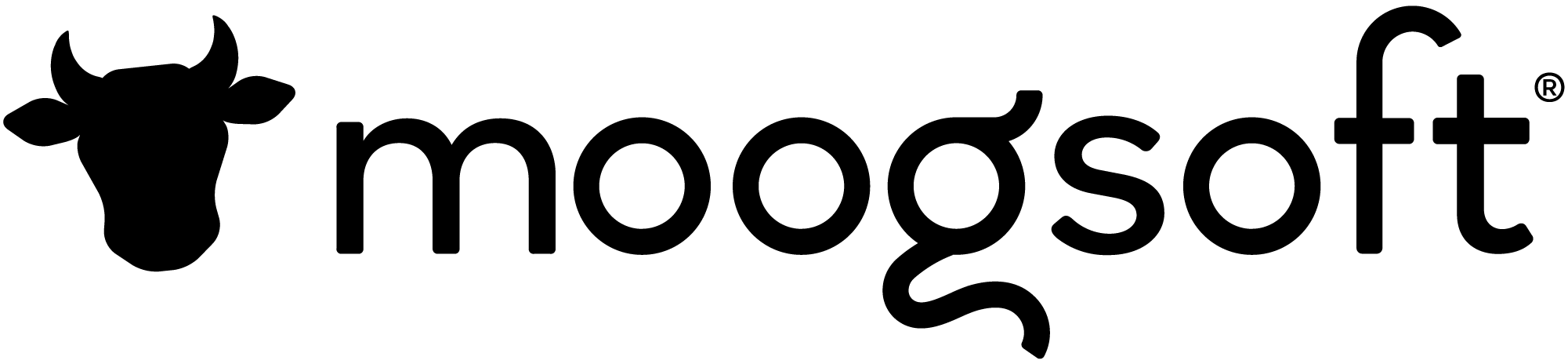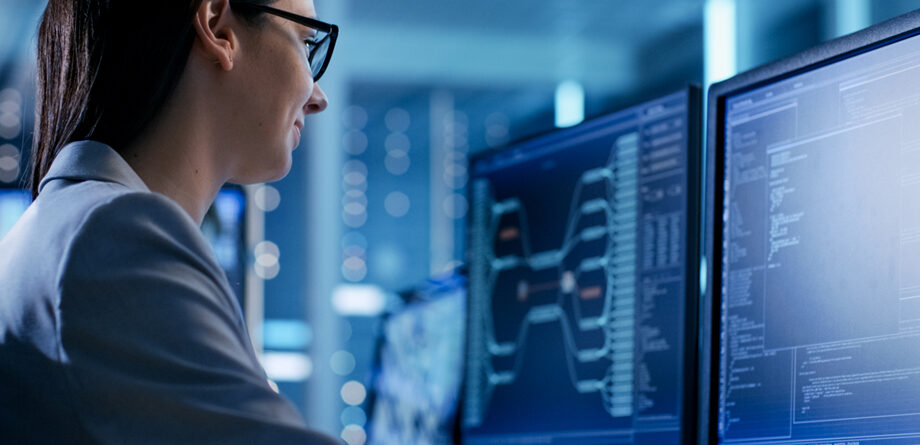What is a NOC?
A NOC is a Network Operations Center (or Operations Center). In many enterprises, especially the larger ones, the NOC is the central location where incidents are managed. This is where issues are first identified, this is where notification will be sent out for people to join the investigation, and this is where the whole process is tracked all the way to resolution of the original incident.
Many large enterprises have NOCs that look like the rooms we see for a rocket launch at NASA — rows of operators sitting at desks or standing in huddles, people talking on phones, and big screens at the front of the room displaying a myriad of graphs and statistics.
This model has been the standard for many years, but now it is quietly undergoing a radical change.
What Is Driving The Change In IT Operations?
There are both technological and organizational factors driving the move away from the standard model of the NOC.
Legacy Tool Replacement
In the traditional NOC, the typical tools in use have not changed in many years, if not decades. For example, what was originally Netcool (now part of IBM Tivoli) was released over 20 years ago. All of these tools were developed by large enterprise software vendors; in addition to IBM, you might find tools from CA, BMC, or HP.
The user interface for these tools is often highly customized for each company’s purposes, but not always with much of a focus on usability, making them famously user-unfriendly. In addition, per-user licensing can limit the use of the tool to a small core of users in the NOC, while the rest of the company interacted with the NOC over email or by telephone.
DevOps: IT Breaks Out Of The NOC
An important group of users outside the NOC is developers. As developers have started to get more and more involved with operating and supporting the tools they develop, and adopting aspects of DevOps, the old separate NOC no longer works. In fact, it could be argued that the DevOps model is fundamentally at odds with the whole idea of the NOC.
The NOC is centralized by definition, while DevOps is radically decentralized, with teams working together throughout the development life cycle (CI/CD), and even beyond it. The groups that wrote the app are well positioned to fix the app. I am very familiar with an executive decree in one large organization to dismantle the NOC in favor of adopting the DevOps model. My belief is that there is no one model that works for all, each has their merits and they can co-exist — but certainly the NOC must become more open to the rest of the organization.
Many Moogsoft customers have the desire (and need) to move beyond the NOC and provide Moogsoft AIOps to their broader engineering/development organization. Some customers are just starting out on this journey, others are still planning, but many have already made the leap.
New Tools For New Needs
As enterprise IT architectures become more complex, new software tools come into play to support specialized requirements. IT professionals have at their disposal an array of tools in areas such as Application Performance Monitoring to gain insights into how their applications are performing, as well as possible user impacts.
These tools can be deployed quickly and within a department-level budget. I have witnessed many cases of development teams directly managing alerts that the NOC had no visibility of — sometimes to their annoyance, if and when they found out. The complexity of the environment, or the critical importance of the services being supported are reasons I’ve often heard for these go getters — or renegades, depending on your point of view. Often these tools go on to be widely adopted after one group has shown the way.
Moogsoft AIOps Enables Transformation Of The NOC
Many Moogsoft customers have the desire (and need) to move beyond the NOC and provide Moogsoft AIOps to their broader engineering/development organization. Some customers are just starting out on this journey, others are still planning, but many have already made the leap. One use case that is currently in production uses Moogsoft AIOps to integrate IT Operations tightly into the CI/CD pipeline. Another customer has over 50 teams and upwards of 500 developers using Moogsoft AIOps daily, either proactively or when engaged by their NOC.
Having all users leverage a common tool has many benefits. For a start, it avoids the loss of time and information that can occur when information is shared over email or by telephone. It also takes friction out of IT Operations, making existing processes smoother, and enabling all sorts of new offerings.
There are a few different ways in which Moogsoft can facilitate this journey.
Licensing
There is no cost for adding more users to Moogsoft AIOps. This means that entire organization can leverage the investment, ensuring a common understanding of the state of IT and avoiding the need for individual teams outside of the NOC to develop their own custom solutions.
Integrations
Moogsoft AIOps has comprehensive support for ingestion of alerts and alarms from both modern and legacy monitoring systems. We also offer integration with notification and ticketing systems, and our open API enables users to leverage the functionality of Moogsoft AIOps, allowing for easy integration with custom or home-grown tools to further extend IT’s capabilities. Moogsoft AIOps uses LDAP to make it easy to add and manage users, including granting or revoking roles and permissions. Meanwhile, SAML enables single sign on without requiring a Moogsoft specific user account.
Teaming
Teaming is an important feature of Moogsoft AIOps, because it enables users outside of the NOC — and even outside the IT department — to have a view of their own services and contribute to the conversation about them. Even if the teams are only made up of NOC users initially, this is still a very beneficial model, giving the organization full visibility into the ownership and health of applications, services, customers, and tenants.
Situation Room
One of the core tenets of Moogsoft AIOps is collaboration, both within existing teams and across organizational boundaries. The Team Room feature enables teams to communicate with each other, and clearly see via a Kanban board the status of the situations for their area. They can then dive into the specific Situation Room for any of their issues, and work together to diagnose and resolve problems, leveraging the use of ChatOps features to execute commands on remote systems.
Mobile & Notifications
The Mobile application enables adoption by a broader set of users. Users on the go can easily be notified via SMS when an issue occurs that needs their attention. The Mobile UX enables faster response and remediation.
Wrap Up
We are already seeing responsibilities that were once exclusive to the NOC being extended to a wider set of users. Cultural shifts such as DevOps, and the change in tooling that it brings, are accelerating the tempo of this transition. Modern tools such as Moogsoft AIOps are enabling the change and ensuring that it can be conducted as safely and smoothly as possible. This shift may be uncomfortable for some, and may feel like a journey into the great unknown. I would encourage IT leaders to consider this model in the context of the shifts outlined above and for strategic planning purposes.
Moogsoft will continue to work with and support our customers on this exciting journey.