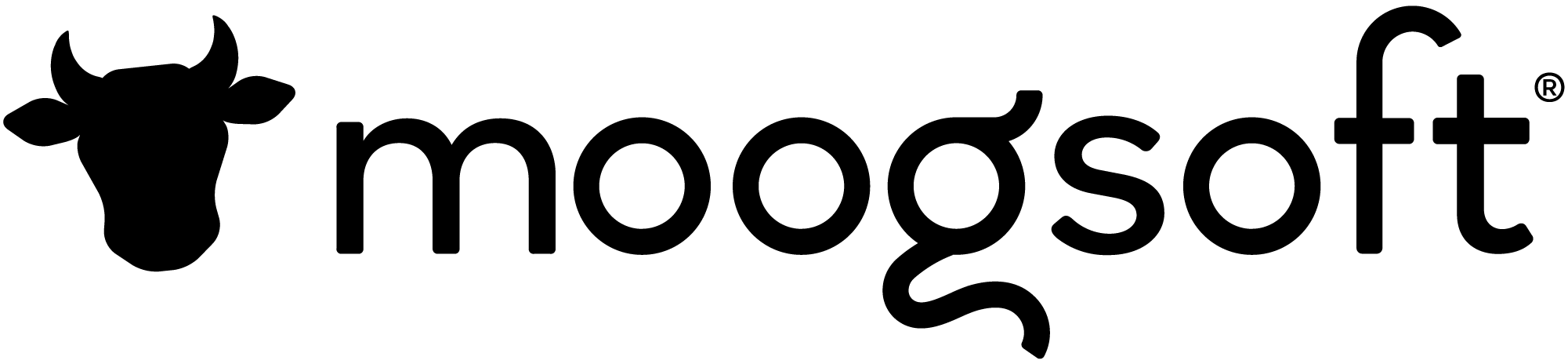At Moogsoft, things move pretty quickly. Our whole mission is about enabling our customers to move fast and keep up with the demands placed on IT Operations by an increasingly dynamic IT environment, and the ever higher rate of change required by the business.
This means putting out a release every couple of weeks on average, and then an Enterprise Stability Release on a slightly longer schedule. This dual-track release timeline allows us to keep up with rolling out new features, and respond to enhancement requests from our users, while also providing a stable and predictable environment in production.
As part of that process, we are proud to announce the Enterprise Stability Release of Moogsoft AIOps 6.4.0. We’ve compiled a list of resources to help you learn about the new release.
Release Highlights
One of the most commonly requested features from our customers is Reporting. Since the early days of Moogsoft AIOps, there’s been basic built-in dashboarding capabilities. With the release of 6.4.0, there is a new set of Insights targeted at the Ops leader / manager / supervisor, to help analyze operational performance.
The Insights are available via a stats engine / API, allowing you to use the reporting / dashboarding tool of your choice, or take advantage of the Grafana app, which provides an out-of-the-box dashboard that surfaces key operational insights such as MTTD/A/R and knowledge — surfacing situations which have reoccurred.
Ops Insights in Moogsoft AIOps Version 6.4.0 Tour
(video not found)
Setting up Grafana Dashboards in Moogsoft AIOps Version 6.4 (for Administrators)
Here is a step by step guide to installing Grafana, and connecting it to your AIOps instance:
(video not found)
Enhanced Data Retention
There has been a significant (more than 5X) increase in the data retention period as measured by large scale enterprises, while simultaneously improving UI performance (by 50-90%). Keeping data for 13+ months allows for managing and understanding seasonal trends while maintaining similar situations, PRC and other data.
Structured Data Ingestion Wizard
Data ingestion is the process of acquiring alert data from various monitoring systems, and transforming it to Moogsoft AIOps. Traditionally, this step has been performed via config files / javascript. As part of the ongoing simplification efforts, this task has now been surfaced to the UI.
An administrator or implementor can now perform the following actions:
- Send or paste a sample alert payload;
- Leverage an out-of-box integration or generic Webhook integration, then extend it based on the organization’s alert data;
- Define the criteria to deduplicate, i.e. as part of noise reduction, consolidate alerts that are repeating;
- Transform the data from the integration to its target state, including previewing the alert output.
Webhook Integration in Moogsoft AIOps
(video not found)
Integrations
With AIOps 6.4.0, we’re further enabling administrators and implementers to quickly integrate with well known products, and increase the speed of deployment.
New integrations include:
- Ticketing: Remedy, Cherwell and Jira, Jira Service Desk. Create tickets from Moogsoft AIOps and synchronize with your ITSM system.
- Data Ingestion: RabbitMQ (message bus) and a New Relic Poller.
Additionally, the Moogsoft integration is certified with the ServiceNow Jakarta release.
Documentation
We supply extensive online documentation for our software. You can browse all the documentation for AIOps 6.4.0 (and previous versions of AIOps) from docs.moogsoft.com.
The AIOps 6.4.0 Release Notes cover the new features, improvements, and bug fixes for this release, as well as information about upgrading from a previous version of AIOps.
Read the documentation for the new integrations: RabbitMQ Integration
We hope you enjoy using Moogsoft AIOps 6.4.0! If you have any comments or feedback, please send them our way.