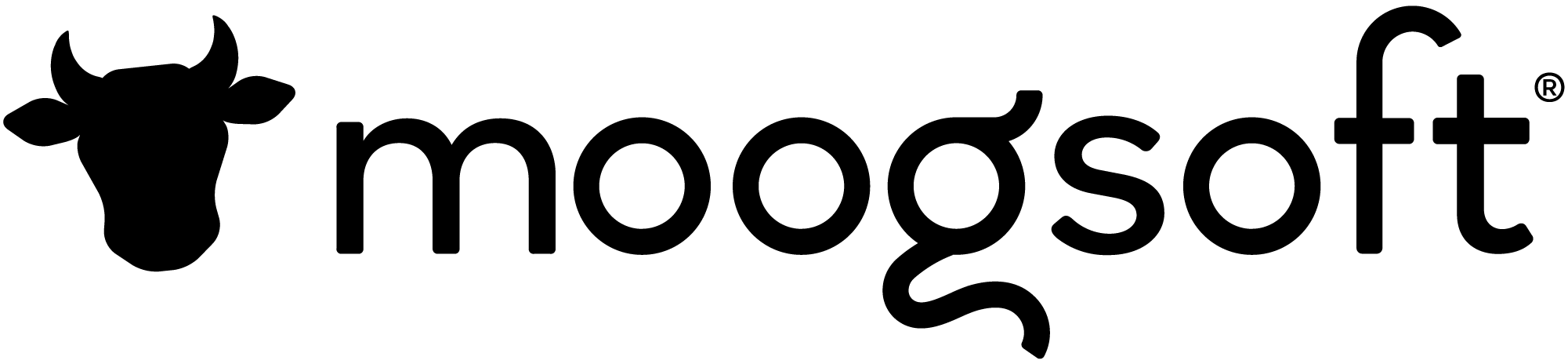Summer has passed and it’s time for fall – cue transitioning leaves, cozy blankets, and all the pumpkin-themed things your heart could ever desire. As we move into the new season, we are excited to announce our fall product releases across Moogsoft Cloud that enable engineers to detect incidents earlier, resolve them faster, and work as a team across the entire lifecycle.
Moogsoft’s Fall product updates enable you to:
- Unlock real-time visibility into your entire system’s health with Moogsoft Cloud Dashboard, summarizing all incidents across your monitoring tools in one place, with color-coded criticality enabling quick drill down in seconds
- Increase collaboration during incident response with our newly released Comments and Comments API, collecting team insights during diagnosis and resolution across communication tools into one place
- Scale without manual rules and catch all the unknown unknowns with Correlation Definition Ordering, allowing you to make sure no alert gets left behind
… and so much more! Read on for deeper details.

Moogsoft Cloud Dashboard
Now, you can stop bouncing between Grafana dashboards, Slack channels, and disparate dashboards for real-time monitoring. The Moogsoft Cloud Dashboard gives you and your team a single view into your system health by bringing all incidents across your monitoring and observability stack into a single pane of glass. Quickly understand the criticality of alerts with easy-to-understand color coding, view your events-to-incident count across your systems in one glance, and quickly drill into any incidents with one click. Read more about the Moogsoft Cloud Dashboard.

Comments
Incident resolution happens across many teams, tools, and places. Now within Moogsoft, you ensure and track your path to resolution in one place by integrating with your tool ecosystem, including tools such as ServiceNow, Microsoft Teams using the Comments API, and consolidating all comments related to an incident. Read more about Comments.

Correlation Definition Ordering
When’s the last time you had an incident come through and you thought to yourself, “My alerting rules should have caught this!”. At Moogsoft, we built our foundation around just that.
Our correlation engine uses ML algorithms to correlate alerts into actionable incidents using similarity, natural language processing, and shingling so every alert is evaluated – regardless of whether there’s a new service, new data type, or new kind of alert.
The newly launched Correlation Definition Ordering allows you to have even more hands-on control of how alerts are processed and correlated, including a “Catch All” feature ensuring that every alert is processed while the real incidents get through to your team. Read more about Correlation Definition Ordering.
Custom User Roles
During incident response, you want your team to be able to focus on their job to be done without distraction but at the same time allow everyone to have visibility into your system’s health. That’s where user roles come in!
Within Moogsoft you can choose from one of three default user roles – Owner, Administrator or Operator. Now with Custom User Roles, you can create more specific roles to allow or restrict access to varying parts of the product, depending on your unique business needs. A role could be created to only provide access to Incidents, and block other areas of the product from view. A role could be created for Integrations only, so users could adjust integrations but not other parts of the product.
Situation Room® – the beginning!
War rooms, bridge calls, and 10 Slack channels are times of the past. We’re excited to launch the foundation of Situation Room®, Moogsoft’s top feature in our On-Prem product into the Cloud, giving your team one dedicated place to track, collaborate, and resolve incidents together.
Today, you can access the Situation Room® from an incident to expand the view with Comments. But, keep an eye on this space – we have a lot more coming soon, like our customer-favorite timeline view, resolving steps, and incident similarity scoring to help you and your team resolve faster. Read more about the Situation Room®.